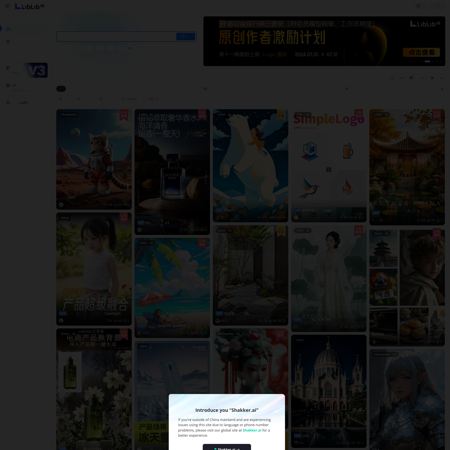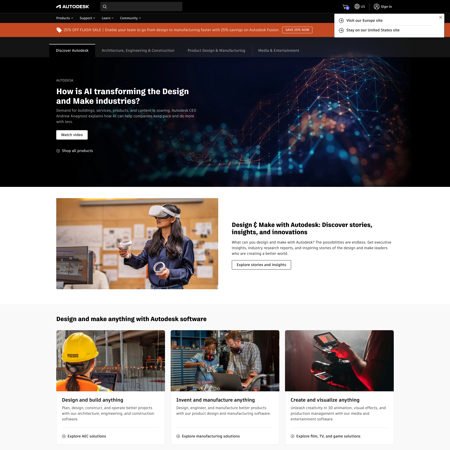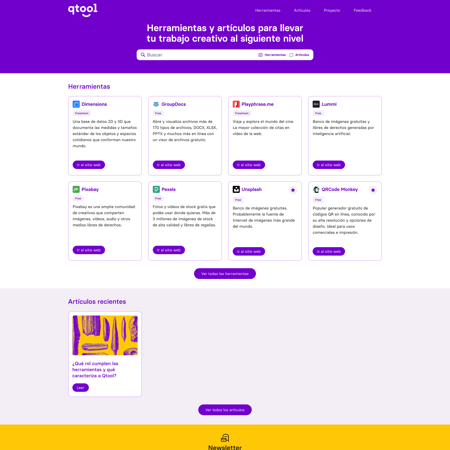Discover blender.org design foundations
Learn how blender.org uses colors and fonts to enhance user experience and design coherence.
Last update: 07/02/2024
ICONS
TYPOGRAPHIES
Aa
ABCDEFGHIJKLMNOPQRSTUVWXYZ abcdefghijklmnopqrstuvwxyz 0123456789 !@#$%^&*()
COLORS
CALL TO ACTION
The call to action color is specifically chosen to stand out on the page. It's used on elements that require user interaction or urgent attention, such as "submit" buttons, promotional banners, or important links.
50
50
#ffffff
100
100
#ffffff
200
200
#ebf3fe
300
300
#bad5fd
400
400
#88b6fb
500
500
#5798fa
600
600
#257af8
700
700
#075fe4
800
800
#064bb2
900
900
#043681
950
950
#02214f
HERO
The hero color is used to draw attention to the most important content on the page. It's the main color used on content above the fold.
50
50
#b3b3b3
100
100
#999999
200
200
#808080
300
300
#666666
400
400
#4d4d4d
500
500
#333333
600
600
#1a1a1a
700
700
#000000
800
800
#000000
900
900
#000000
950
950
#000000
ACCENT
The accent color is used to highlight important elements on the page, such as headings, links, or buttons. It's a secondary color that complements the primary color scheme.
50
50
#ffffff
100
100
#ffffff
200
200
#ffffff
300
300
#ffffff
400
400
#ffffff
500
500
#ffffff
600
600
#e6e6e6
700
700
#cccccc
800
800
#b3b3b3
900
900
#999999
950
950
#808080
BACKGROUND
The background color is the primary color used in the background of the page. It's a neutral color that provides a backdrop for the content on the page.
50
50
#ffffff
100
100
#ffffff
200
200
#ffffff
300
300
#ffffff
400
400
#ffffff
500
500
#ffffff
600
600
#e6e6e6
700
700
#cccccc
800
800
#b3b3b3
900
900
#999999
950
950
#808080
SURFACE
The surface color is used to create depth and dimension on the page. It's a light color that's used on elements like cards, modals, and other surfaces that need to stand out from the background.
50
50
#a5adb6
100
100
#89939f
200
200
#6e7987
300
300
#57606b
400
400
#40474f
500
500
#292d32
600
600
#121416
700
700
#000000
800
800
#000000
900
900
#000000
950
950
#000000